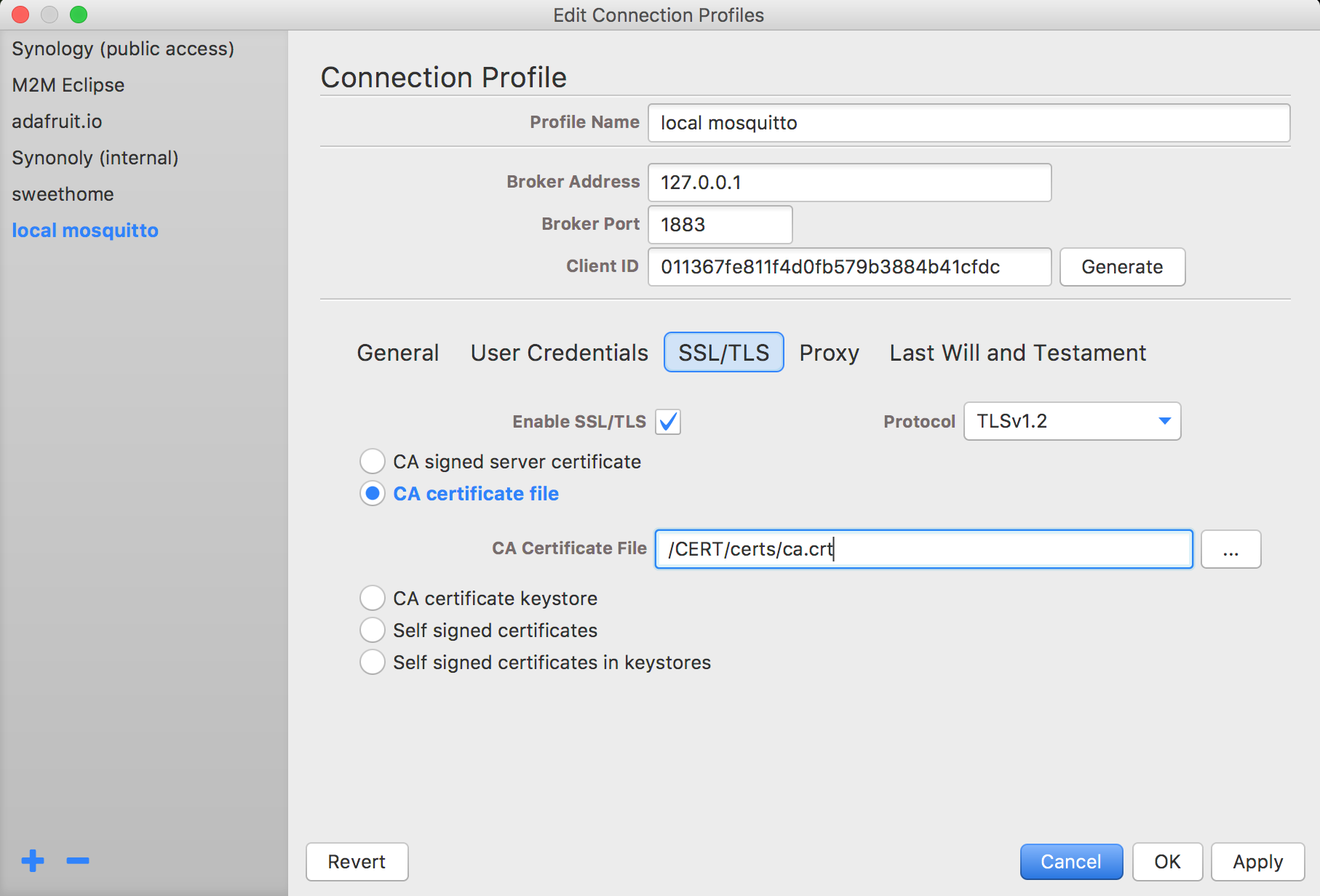Connection Profiles
Different setups for re-usable broker connections can be defined (and stored). E. g. you can easily setup up different profiles for the same broker connection either with or without security settings.
Profiles can be edited and are identified by a unique chosen name.
The profile editor can be opened either via the menu entry „Extras/Connection Profiles“, via keyboard shortcut ( or the gears icon in the main window:
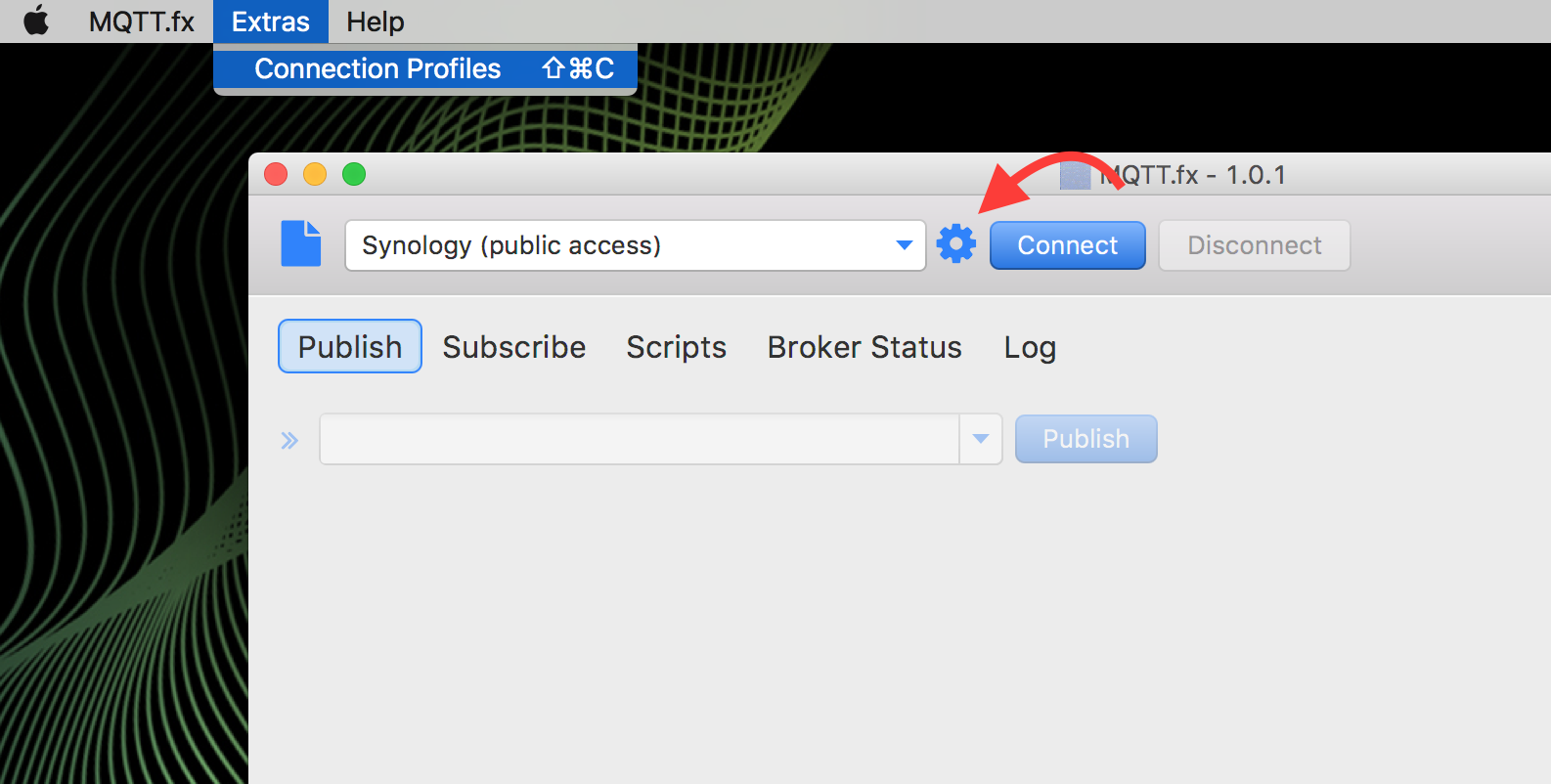
All kind of settings for broker connections can be defined here: „broker address“ and „broker port“, client id and common values like „clean session“, the MQTT protocol version, etc.